July 24, 2025
Jackson Williams, Sr Systems Engineer
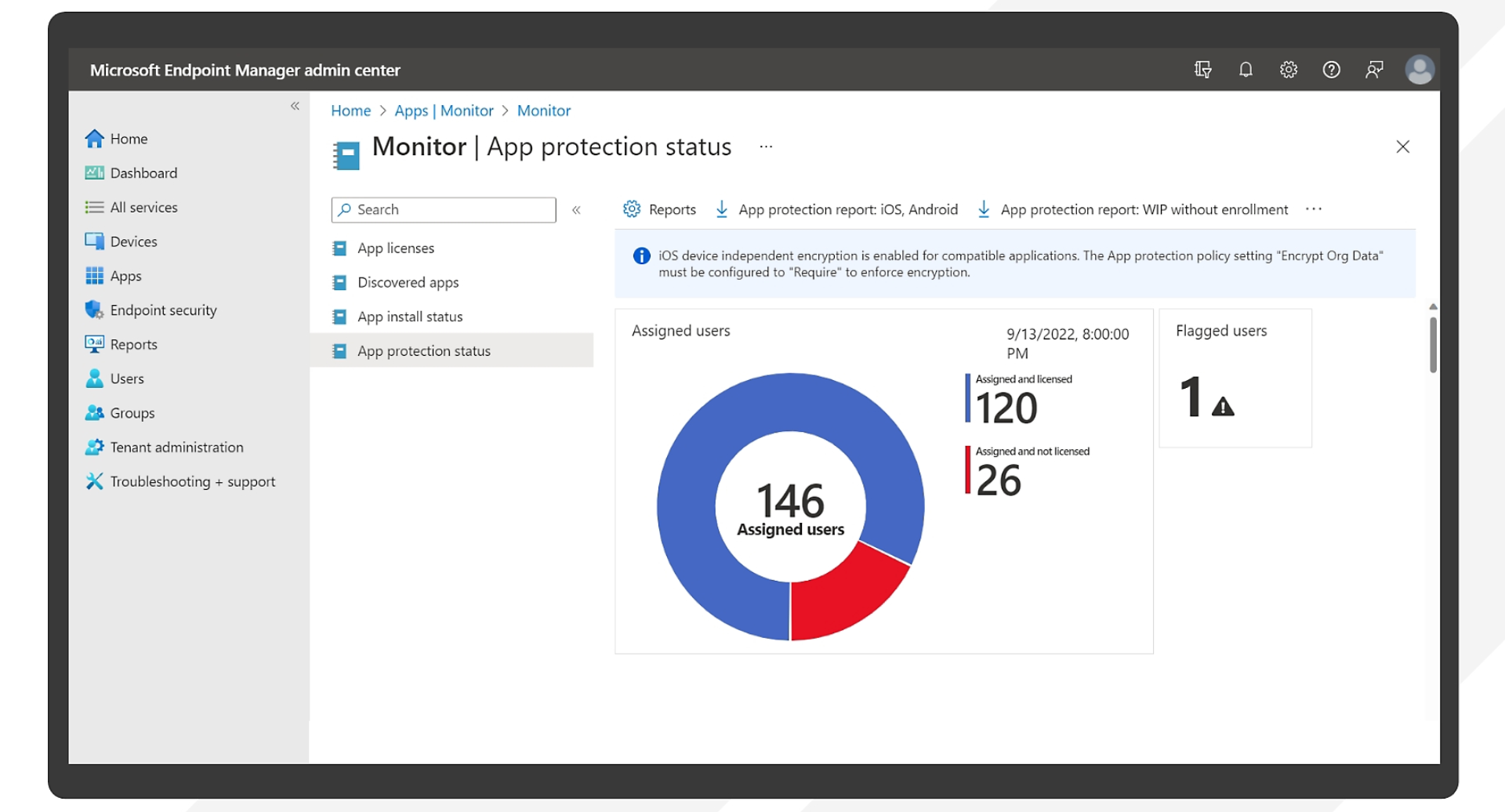
If you haven’t already, I recommend checking out my recent blog on moving PC management to the cloud—it sets the stage for what we’re about to dig into here. But if you're already on board and considering Microsoft Intune (which, as someone who's lived through more than a few migrations, I do recommend), this next piece covers what the transition actually looks like—and how to make it a whole lot easier.
Modern device management isn’t about chasing laptops around the office or asking employees to “just swing by IT” anymore. Whether your team is remote, hybrid, or scattered across job sites, managing devices should be simple, secure, and a whole lot less manual.
If you’ve been wrangling Group Policy or SCCM like it’s duct tape and hope, moving to Intune can feel like a leap. But done right, it’s more of a refresh than a reboot and with the right partner or the right steps, it doesn’t have to keep you up at night.
Here’s what to expect from an Intune migration—and how a Managed Service Provider (MSP) can make the whole thing feel a lot less like pulling cables in a server closet at 10 PM.
If you are DIY: Before you migrate, you need to know what you’re actually dealing with. That means making sense of your devices, apps, user types, and any surprise legacy tools that haven’t been touched in a while.
Where an MSP helps: They do the heavy lifting including inventorying everything, spotting red flags, and building a plan that works for your actual day-to-day needs (not just the textbook version).
If you are DIY: Group Policy was great… in 2008. Intune gives you more flexible, cloud-friendly ways to enforce things like password requirements, encryption, app access, and update controls. Think less patching chaos, more quiet confidence.
Where an MSP helps: They help you avoid copying and pasting15-year-old policies into your shiny new setup. Instead, you get modern configurations built for how people actually work today.
If you are DIY: There’s always that one critical tool that nobody remembers until it doesn’t install. Planning your application rollout is key—especially if your team relies on industry-specific tools that can be a little… finicky. Make sure you check, and check it twice, that all applications are working.
Where an MSP helps: They package and test your apps ahead of time, make sure everything plays nice, and help avoid the "Why isn't AutoCAD working?!" support tickets.
If you are DIY: Once Intune is configured, it's time to roll it out. This is where good communication makes or breaks the experience.
Where an MSP helps: They help create a rollout plan that includes clear user instructions, support channels, and backup plans. Basically, they help avoid the Monday morning frantic calls no one in IT support wants.
If you are DIY: Just because the rollout is done doesn’t mean your job is. Monitoring, updates, and small fixes are part of keeping everything smooth and secure long-term. If you are looking for a one and done –just hire an MSP.
Where an MSP helps: They stick around to handle the monitoring and fine-tuning—so you can focus on more strategic work (or finally clean out that ticket queue).
Moving to Intune is a smart upgrade—and one that doesn’t have to feel overwhelming. With the right support, you can simplify your setup, reduce the manual effort, and keep your users happy.
Need help with your Intune migration? 5 Factor can help make it easy for you if DIY is just not something you want to mess with as we make the move smooth, simple, and stress-free. Reach out today!